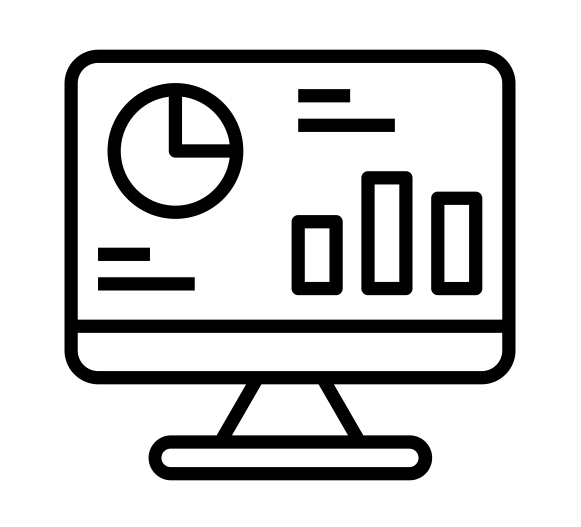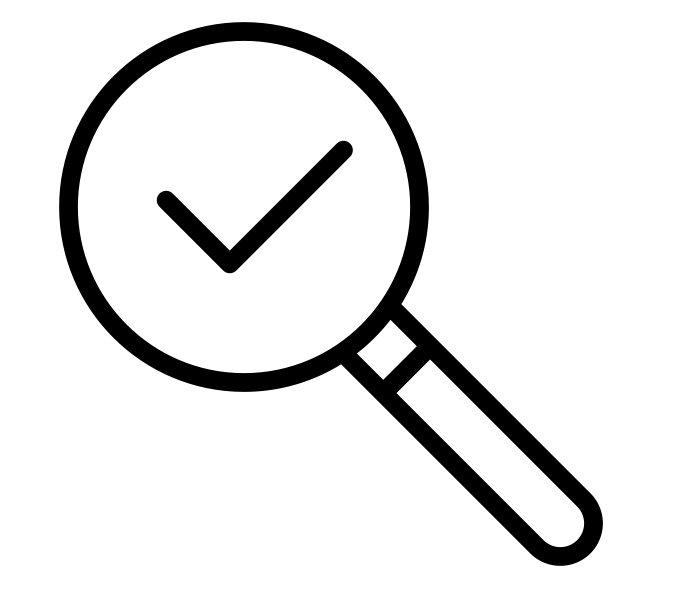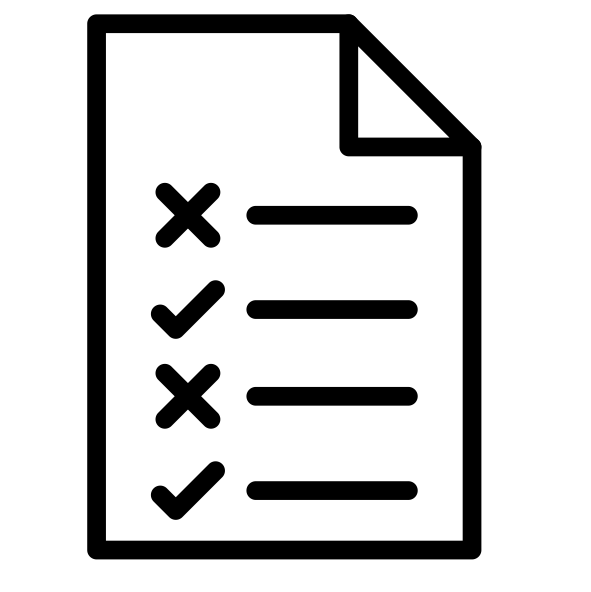Settings & Media Training Module
Manage Your Settings & Media
This module covers managing your site users and settings, as well as uploading, editing, and maintaining assets in the media manager.
To learn more about our Premium Features, visit our Add-Ons page.
Manage Users & Settings

Related Articles:
You must be logged into the help desk to view most articles.Media Manager

Related Articles:
You must be logged into the help desk to view most articles.- Accessing Asset Links in the Media Manager
- Adding Captions to Slideshows
- Adding Videos to Slideshows
- Embedding Videos
- File Size Limit for Uploads
- Finding Image Sizes for Your Site
- Images Not Updating
- Media Gallery Folders & Tags
- Slideshow Moving Too Slowly or Quickly
- Unable to Load Photos Into Media Manager
- YouTube Video Not Loading
Trouble opening articles?
If you're not able to view or open the related help desk articles linked in the Training Dashboard, make sure to first log in to the help desk through Showtime by clicking on "Help" in the top navigation bar.